Understanding Security: A Comprehensive Guide to Protecting Your Digital Assets
Explore essential cybersecurity practices to protect your digital assets and stay safe online.
9 min read
3 months ago

Interested in buying?
Innovative design services including graphic design, branding, web design, and more.
Understanding Security: A Comprehensive Guide to Protecting Your Digital Assets
Explore essential cybersecurity practices to protect your digital assets and stay safe online.
9 min read
3 months ago

In today's digital world, protecting your online information is more important than ever. Cybersecurity helps keep your personal and business data safe from hackers and other threats. This guide will explain key ideas about cybersecurity in a simple way, so everyone can understand how to stay safe online. We will cover the basics of cybersecurity, advanced techniques, and how to create a culture of safety at home and in the workplace.
In today's digital world, cybersecurity is vital for protecting our information and systems from harm. As technology becomes a bigger part of our lives, the risks from cyber threats grow too. Understanding these threats and how to defend against them is essential for everyone.
Cyber threats can come in many forms, including:
These threats can lead to serious problems, such as data loss and financial damage.
The impact of cyber attacks can be severe. Some possible consequences include:
Cybersecurity is crucial for businesses today. Here are some key reasons:
Cybersecurity is not just a tech issue; it’s a necessary part of running a successful business in the digital age.
In today’s digital world, having strong security practices is essential. Here are some key practices to help protect your information:
By following these fundamental practices, you can significantly reduce the risk of cyber threats and protect your digital assets effectively. Remember, security is an ongoing process.
| Practice | Description |
|---|---|
| Strong Password Policies | Use complex and unique passwords for accounts. |
| Two-Factor Authentication | Adds an extra layer of security to accounts. |
| Regular Software Updates | Keeps systems protected from known vulnerabilities. |
Incorporating these practices into your daily routine can help create a safer online environment for everyone. Stay vigilant and proactive!
Data encryption is a key way to keep your information safe. It changes your data into a code, making it hard for anyone to read without permission. Here are some important points about encryption:
Controlling who can see your data is very important. Here are some ways to manage access:
VPNs help keep your online activities private and secure. They create a safe connection over the internet. Here’s why you should use a VPN:
Protecting your data is not just about technology; it’s about creating a culture of security in your organization. Regular training and awareness can make a big difference.
Creating a workplace where everyone is aware of security is essential. When employees understand their role in protecting digital assets, the entire organization becomes stronger against cyber threats. Here are some key areas to focus on:
Building a security-conscious environment is not just about technology; it’s about people. When everyone plays a part, the organization becomes much safer.
In today's world, protecting your home network and Internet of Things (IoT) devices is crucial. A secure home network helps keep your personal information safe from cyber threats. Here are some key areas to focus on:
Keeping your home network secure is an ongoing process. Regularly review your security settings and stay informed about new threats.
In the event of a security breach or data loss, having a clear incident response and recovery plan is essential. This plan helps to quickly address issues, reducing disruptions and protecting your business's reputation.
After an incident, it’s important to review what happened:
A strong incident response plan not only helps in recovery but also builds trust with customers by showing that you take security seriously.
In today's fast-paced digital world, keeping up with the latest cybersecurity trends is crucial for protecting your assets. Staying informed helps you stay ahead of potential threats. Here are some key areas to focus on:
Keeping your knowledge fresh is the best way to defend against the ever-changing landscape of cyber threats. By being proactive, you can better protect your digital assets.
In today's world, keeping your digital information safe is more important than ever. Cybersecurity isn't just a job for tech experts; it's something everyone needs to think about. As we use more technology, the risks from cyber threats keep growing. If businesses ignore strong security measures, they put themselves in danger.
The message is clear: investing in good cybersecurity is essential. By having a solid plan, companies can protect their important data, their reputation, and their money from cyberattacks.
It's time to act. Organizations that make cybersecurity a key part of their overall safety plan will be better prepared to handle the many threats out there. This isn't just about today; it's about securing the future of the business.
Cybersecurity is about protecting computers and networks from bad guys who want to steal or damage information.
Strong passwords help keep your accounts safe from hackers who might try to guess them.
Two-factor authentication adds an extra step to log in, making it harder for someone to access your account without permission.
You can protect your Wi-Fi by using a strong password, changing the default settings, and keeping your router's software updated.
If you think your account is hacked, change your password immediately and check for any unusual activity.
You should update your software regularly to fix bugs and protect against new security threats.





This website contains affiliate links, which means we may earn a commission if you click on a link or make a purchase through those links, at no additional cost to you. These commissions help support the content and maintenance of this website, allowing us to continue providing valuable information. We only recommend products or services that we believe may benefit our users.
Powered by
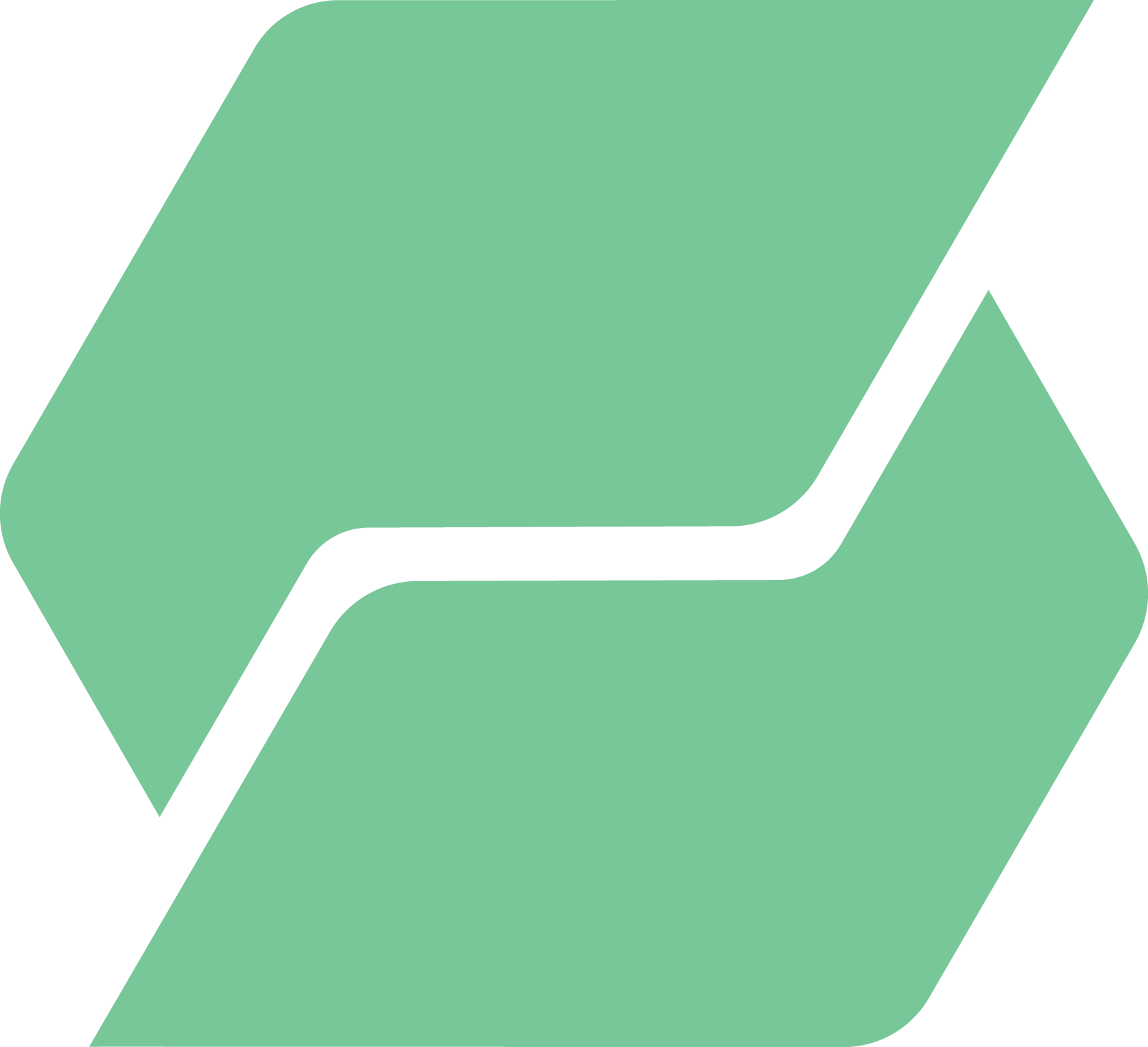 StakeWeb
StakeWeb