Maximize Your Reach: The Ultimate Guide to Social Media Scheduling in 2024
Discover effective social media scheduling strategies and tools to enhance your online presence in 2024.
9 min read
2 months ago

Interested in buying?
Innovative design services including graphic design, branding, web design, and more.
Maximize Your Reach: The Ultimate Guide to Social Media Scheduling in 2024
Discover effective social media scheduling strategies and tools to enhance your online presence in 2024.
9 min read
2 months ago

In the fast-paced world of social media, scheduling posts is more important than ever. With the right tools and strategies, you can maximize your reach and engage with your audience effectively. This guide will help you understand the ins and outs of social media scheduling, ensuring your content gets seen by the right people at the right time.
Social media scheduling is the process of planning and organizing your posts ahead of time. This means you can create content and set it to go live on your social media accounts at specific times. This helps you maintain a steady flow of content without having to post everything in real-time.
Scheduling your social media posts is not just about saving time; it’s about creating a strategy that helps you connect with your audience effectively.
When selecting a social media scheduling tool, consider these important features:
Here are some popular social media scheduling tools that cater to various needs:
| Tool | Best For |
|---|---|
| Buffer | Entrepreneurs |
| Coschedule | Bloggers and small businesses |
| Sendible | Agencies |
| SocialBee | E-commerce companies |
| MeetEdgar | Content libraries |
Integrating your scheduling tool with your current systems can enhance your marketing efforts. Look for tools that can connect with your email marketing, CRM, and other platforms. This integration helps streamline your workflow and ensures that all your marketing efforts are aligned.
Finding the right social media scheduling tool can greatly improve your online presence and save you time. Choose wisely to maximize your reach!
A content calendar is essential for organizing your social media posts. It helps you plan ahead and ensures that your content is consistent and relevant. By having a clear schedule, you can avoid last-minute rushes and maintain a steady flow of posts.
Using tools can make managing your content calendar easier. Here are some popular options:
| Tool Name | Features | Best For |
|---|---|---|
| Hootsuite | Scheduling, analytics | All-in-one management |
| Buffer | Simple scheduling, team collaboration | Small businesses |
| Trello | Visual organization, task management | Project management |
A well-structured content calendar not only keeps your posts organized but also helps you stay focused on your marketing goals.
Timing is everything in social media! To make the most of your posts, you need to find the best times to share your content. Here are some tips:
To keep your audience interested, it’s important to mix up the types of content you share. Here’s how:
Social media is not just about posting; it’s also about connecting with your followers. Here are some ways to engage:
Remember, while scheduling helps you stay organized, being flexible and responsive to real-time trends is key to maintaining a strong online presence.
To understand how well your social media scheduling is working, focus on these important metrics:
Using analytics tools can help you make better decisions. Here’s how:
Here are a few examples of brands that have excelled in social media scheduling:
Remember: Tracking your success is key to improving your social media strategy. Use the data you gather to refine your approach and better connect with your audience.
To keep your social media strategy effective, it's crucial to stay informed about changes on different platforms. Here are some tips to help you:
Being aware of these changes can help you adjust your strategy quickly.
As social media evolves, so do the types of content that engage audiences. Consider these formats:
Using a mix of these formats can keep your content fresh and exciting.
User-generated content (UGC) can be a powerful tool for your social media strategy. Here’s how to use it:
Adapting to trends in social media scheduling is not just about following the latest fads; it’s about understanding your audience and being flexible enough to meet their needs.
Social media platforms frequently update their algorithms, which can affect how your posts are seen. Staying informed about these changes is crucial. Here are some strategies to manage this challenge:
Handling several social media accounts can be overwhelming. To simplify this process, consider the following tips:
Maintaining a cohesive brand image across various platforms is essential. Here are some steps to ensure your branding remains consistent:
Staying adaptable and proactive in your social media scheduling can help you overcome these challenges and enhance your online presence.
As you begin your journey into social media scheduling, keep in mind the importance of balancing the use of built-in tools and third-party options. Knowing when to post, figuring out how often to share, and mixing up your content are all key parts of successful scheduling. This approach can really boost your social media game, making sure your posts reach the right people at the right times. Embrace scheduling as a vital part of building a strong online presence, and always be ready to adapt your strategy to stay ahead in the fast-changing world of social media.
Social media scheduling is when you plan and set up your posts ahead of time. It helps you stay organized and ensures that your content is shared regularly, making it easier to connect with your audience.
By scheduling your posts, you can keep a steady online presence, engage with your audience more often, and make sure your content reaches people at the best times.
There are many great tools for scheduling, like Buffer, Hootsuite, and Sprout Social. These tools help you plan your posts and analyze how they perform.
Some mistakes include posting too often or too little, not checking the best times to post, and not mixing up the types of content you share.
You can check your success by looking at metrics like likes, shares, comments, and how many people are seeing your posts. This helps you see what works and what doesn’t.
If you run into problems, try adjusting your posting times, using different tools, or asking for feedback from your audience to improve your strategy.





This website contains affiliate links, which means we may earn a commission if you click on a link or make a purchase through those links, at no additional cost to you. These commissions help support the content and maintenance of this website, allowing us to continue providing valuable information. We only recommend products or services that we believe may benefit our users.
Powered by
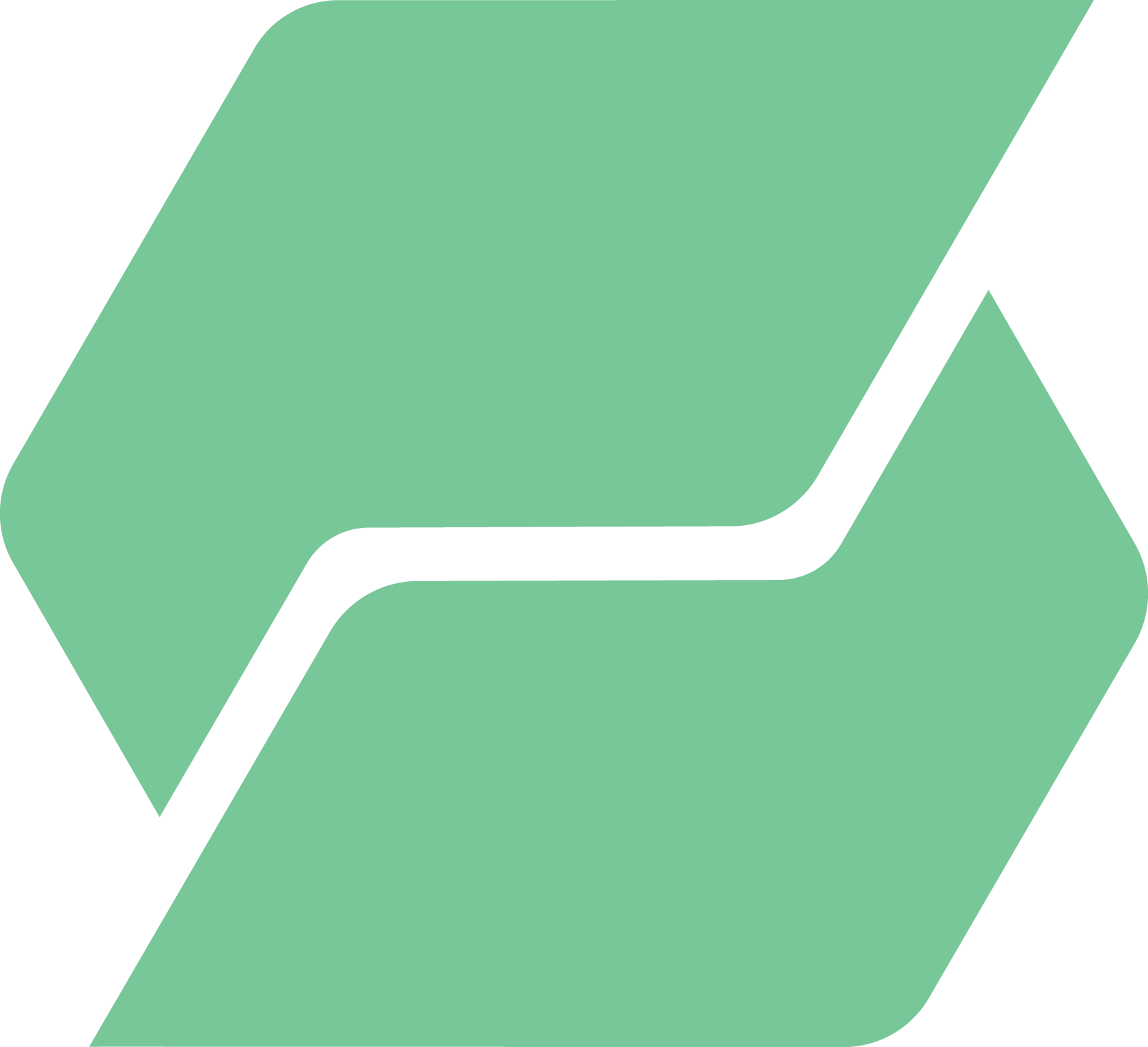 StakeWeb
StakeWeb