Maximize Your Efficiency: The Ultimate Guide to Social Media Scheduling in 2024
Discover essential tips and tools for effective social media scheduling in 2024 to boost your efficiency.
8 min read
2 months ago

Interested in buying?
Innovative design services including graphic design, branding, web design, and more.
Maximize Your Efficiency: The Ultimate Guide to Social Media Scheduling in 2024
Discover essential tips and tools for effective social media scheduling in 2024 to boost your efficiency.
8 min read
2 months ago

In today's fast-paced digital world, effective social media scheduling is essential for anyone looking to improve their online presence. By planning and organizing posts in advance, you can ensure consistency and make the best use of your time. This guide will help you understand how to maximize your efficiency with social media scheduling in 2024.
Consistency is key when it comes to social media. Regular posting helps keep your audience engaged and aware of your brand. Here are some reasons why consistency is important:
Scheduling posts allows you to maintain a steady flow of content. This visibility can lead to:
Using scheduling tools can save you a lot of time. Here’s how:
By using social media scheduling, you can focus on creating great content while ensuring it reaches your audience at the right time.
When it comes to managing your social media, selecting the right scheduling tool can make a big difference. Here are some important features to consider:
Here’s a quick comparison of some popular social media scheduling tools:
| Tool | Best For | Key Features | Pricing |
|---|---|---|---|
| Buffer | Entrepreneurs | Easy management, analytics | Free & Paid Plans |
| Coschedule | Bloggers & Small Biz | Content calendar, drag-and-drop | Free Trial |
| Sendible | Agencies | Social listening, customizable reports | Free & Paid Plans |
| SocialBee | E-commerce Companies | Content recycling, automation | Free Trial |
| MeetEdgar | Content Libraries | Auto-posting, content management | Paid Plans Only |
Choosing the right social media scheduling tool can help you stay organized and make your online presence stronger. Take your time to find the one that fits your needs best!
To create a successful social media schedule, you first need to know who you are talking to. Here are some steps to help you identify your target audience:
Finding the best times to post can significantly boost your engagement. Here’s a simple table to guide you:
| Day | Best Time to Post |
|---|---|
| Monday | 11 AM - 1 PM |
| Wednesday | 12 PM - 3 PM |
| Friday | 10 AM - 12 PM |
Remember, these times can vary based on your audience's habits, so keep testing!
While scheduling posts saves time, it’s important to stay connected with your audience. Here are some tips:
A well-planned social media schedule can free up your time and help you focus on creating great content.
By following these steps, you can create a social media schedule that works for you and your audience, ensuring you stay relevant and engaged in 2024!
Creating engaging content is essential for capturing your audience's attention. Here are some tips to help you craft posts that stand out:
To improve your social media strategy, it's important to analyze your performance. Here’s how:
Listening to your audience can help you create better content. Consider these steps:
Engaging with your audience is not just about posting; it’s about creating a conversation. By listening and adapting, you can build a loyal community.
To keep your audience engaged, it’s important to avoid overwhelming them with too many posts. Here are some tips to prevent over-scheduling:
While automation saves time, it’s crucial to keep your posts genuine. Here’s how to maintain authenticity:
Sometimes, posts may not go live as planned. To handle scheduling conflicts:
Remember, finding the right balance between automation and personal touch is key to successful social media scheduling. By addressing these challenges, you can create a more effective and engaging social media strategy.
In 2024, artificial intelligence (AI) will play a bigger role in managing social media. AI can help create content, analyze data, and even suggest the best times to post. This means businesses can save time and reach their audience more effectively.
As new social media platforms emerge, it’s important to adapt your scheduling strategy. Here are some tips for integrating new platforms:
User behavior is always changing. In 2024, expect to see:
As social media evolves, staying updated on trends will help you connect better with your audience and improve your strategy.
In 2024, using the right social media scheduling tools can really boost your productivity and keep your online presence strong and engaging. There are many free tools available that can help everyone, from small business owners to social media managers, to organize their content better. By picking the right tool, you can easily manage your social media accounts, set up posts in advance, and check how well your content is doing—all without spending a lot of money. So, make sure to use these tools to enhance your social media impact while saving time and effort.
The top free tool for scheduling social media posts is Social Champ. It’s easy to use and works with many platforms, making it great for managing your posts.
Yes, Social Champ has a free plan that includes basic features for scheduling posts on various social media platforms, perfect for individuals and small teams.
Many consider Social Champ to be the simplest option. Its easy dashboard and straightforward process make it suitable for both beginners and experienced users.
Scheduling helps you stay consistent with your posts, saves time, and lets you plan content in advance, which is key for engaging your audience.
Absolutely! These tools allow you to analyze your post performance and adjust your strategy based on what works best for your audience.
Avoid posting too much at once, as this can seem spammy. Also, make sure to interact with your audience in real-time to keep your posts feeling genuine.





This website contains affiliate links, which means we may earn a commission if you click on a link or make a purchase through those links, at no additional cost to you. These commissions help support the content and maintenance of this website, allowing us to continue providing valuable information. We only recommend products or services that we believe may benefit our users.
Powered by
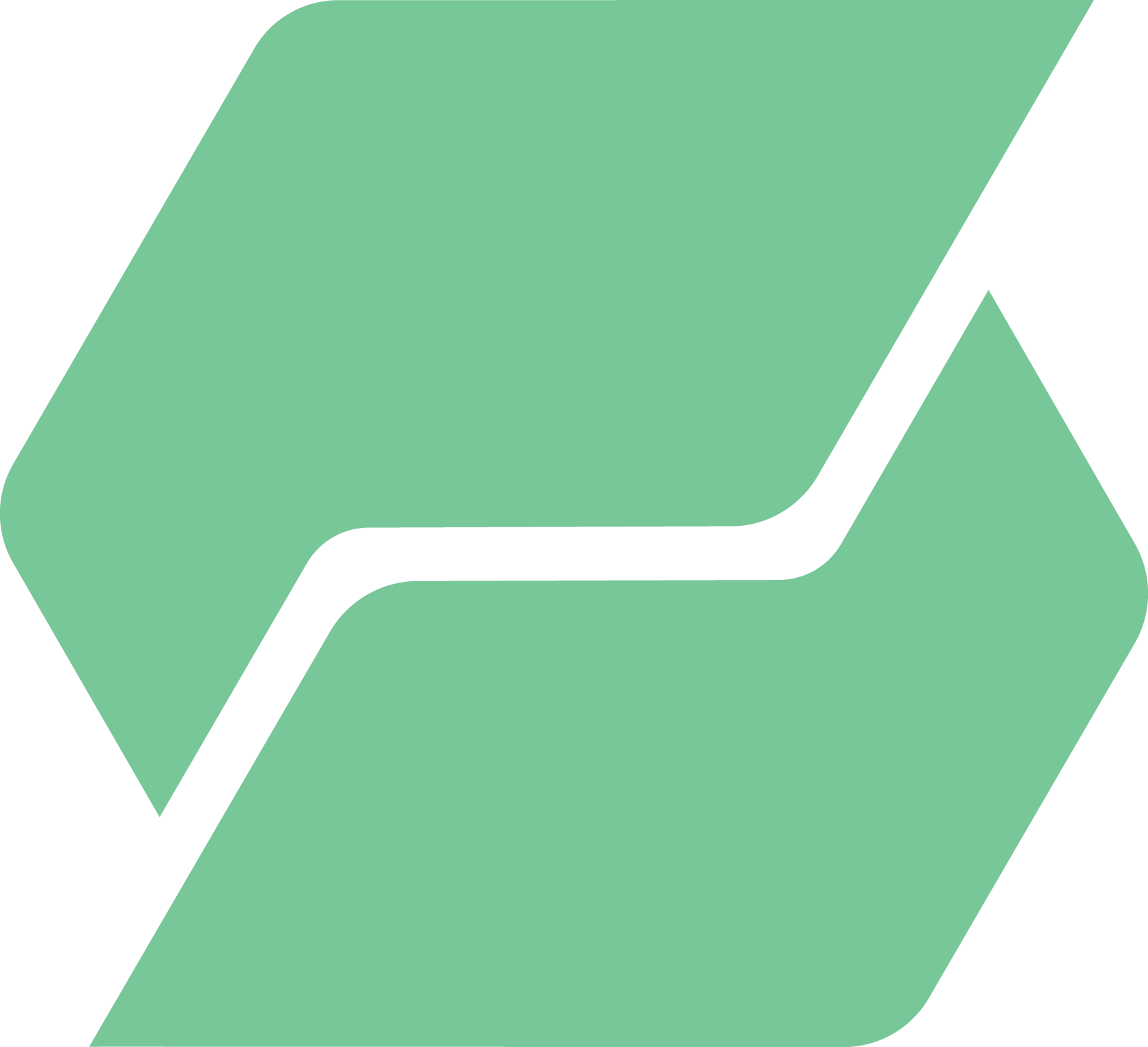 StakeWeb
StakeWeb